Why a Color-Coded RFP Response Template Beats Copy-and-Paste Bids
- Admin
- Aug 6
- 2 min read
Updated: Aug 7
Relying on last year’s proposal for a brand-new solicitation can feel like the fastest path to “done.” Until you’re three hours from a deadline—hunting missing forms, fighting rogue styles, and wondering whether you actually answered every shall and must.
Our color-coded RFP Response Template for Word flips that stress by turning compliance and responsiveness into something you can see at a glance. We literally lift the source language out of the RFP, drop it into the shell in its own color, and place writer prompts right where content needs to go—so nothing gets missed and nobody wonders, “What do I write next?”
Meet the RFP Response Template
Fast turn: delivered in two business days, fully branded for your company.
Built-in structure: paragraph, character, and table styles, auto-updating table of contents, and branded headers/footers are already in place.
Visual guidance: every instruction and requirement, evaluation criteria, SOW/PWS tasks, and potential win-themes are flagged with their own color.
Zero-learning-curve: A five-minute walkthrough and one-page style guide show even first-time contributors exactly where—and how—to add content.
How the Colors Work
With the RFP’s own words lighting the way—and prompts right underneath—reviewers spot gaps in minutes instead of hours.
Winning the Proposal Game
The competition for contracts is tough, but implementing a color-coded, solicitation-specific proposal shell can streamline your approach. It enhances organization, fosters collaboration, and meets evaluators’ needs for clarity.
Steering clear of the pitfalls associated with reused proposals or generic templates is essential. These practices can erode your chances of success. Instead, invest your time in crafting a tailored proposal that closely aligns with RFP requirements.
By doing this, you will dramatically improve your chances of creating standout proposals that resonate effectively with evaluation teams. You'll not only attract attention but also secure the contracts your organization seeks.
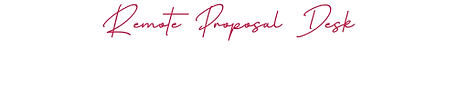



Comments