The Upload That Almost Wasn’t (A Portal Panic Story)
- Admin
- Oct 16
- 5 min read

Chaos Unfolds: The Portal Panic Upload Countdown
It was the kind of quiet that made Alex nervous.
The kind of quiet that only happened right before everything went wrong.
Her color-code Gantt chart — once a thing of beauty — showed every task in glorious green. All volumes: ✅. Pink Team: ✅. Red Team: ✅. Final Review: ✅.
For the first time in months, the proposal might actually — dare she think it — submit on time.
And then came the message that shattered the illusion.
Maya [3:42 PM]: “Pricing file upload in progress!”
Alex froze mid-sip of her coffee. “In progress?” she muttered aloud.
Riley [3:43 PM]: “Define in progress.”
Maya: “It’s thinking.”
Priya: “That’s never good.”
Across seven remote workstations, a collective chill spread.
Jordan tried to lighten the mood.
Jordan [3:44 PM]: “It’s just dramatic tension. Like in a movie.”
Alex: “Jordan, not the time.”
The little progress bar on Maya’s screen crept along — 22%, 37%, 41%… and then stopped.
The deadline? 4:00 p.m.
The portal — a government-issued relic that looked like it had been designed during the era of dial-up internet — had frozen mid-upload.
Riley said what everyone was thinking:
“We’re doomed.”
Conflict Builds: Upload or Bust
To be fair, the team had done everything right — or as “right” as proposals ever go.
Volumes were formatted, compliance was verified, and Lila had magically merged 263 tracked changes without losing her sanity.
They were ready.
They were on time.
They were — somehow — prepared.
Until the portal decided otherwise.
Maya [3:46 PM]: “Still frozen at 67%. I’ve restarted once already.”
Riley: “Did you compress the file?”
Maya: “It’s 24.8 MB. Limit’s 25.”
Priya: “Rename it — maybe the portal hates underscores.”
Alex: “Nobody rename anything this close to submission.”
Then, inevitably, Sam joined the chat.
Sam [3:48 PM]: “Hey, quick question — did we include the optional appendix with the corporate certifications?”
Alex: “No.”
Sam: “But the client might expect it.”
Riley: “The client expects us to submit before 4:00.”
At 3:49 p.m., Maya’s screen jumped — 68%, 72%, 84%. Then: Error 504. Session Timed Out.
Maya swore softly. “It froze again.”
Jordan [3:50 PM]: “Like Elsa?”
Alex: “…Maya, screenshot it.”
Maya attached the proof — an image of a half-loaded file, gray box, and the words no one wanted to see: “Your session has expired. Please log in again.”
The Portal Strikes Back
If proposals were haunted houses, this one had just triggered the ghost.
Riley [3:51 PM]: “Did you save a local copy?”
Maya: “Three. I’m not new here.”
Alex: “Good. Restart the upload — new browser, clean cache, and please… someone get Dev.”
Maya added Dev to the Teams Chat — the digital equivalent of lighting the bat signal.
A moment later, Dev joined the thread.
Dev [3:52 PM]: “Just got the ping. What’s broken this time?”
The collective sigh of relief was almost audible through chat.
Alex: “Portal’s rejecting the pricing upload. Timeout errors.”
Dev: “Classic. Try Chrome in Incognito. Disable autofill. Reboot VPN. Clear cache. Sacrifice a stapler to the portal gods.”
Maya: “Doing it now.”
Jordan, because he couldn’t help himself:
Jordan: “Should we light a candle too, or is that optional?”
At 3:55 p.m., the file started again. 12%… 29%… 58%…
Maya typed: “We might make it!”
Priya added: “Nobody touch anything.”
At 3:57 p.m., the bar hit 100%.
And then — because irony has a sense of humor — a bright blue message appeared: “Upload Successful! However, your session has expired. Please log in again.”
The Second Login
Alex typed furiously.
Alex [3:57 PM]: “Dev, we need a miracle.”
There was a long pause before Dev’s reply appeared.
Dev: “Send me your backup credentials. I’m going in.”
Everyone knew what that meant: the second login.
Dev’s mysterious, shadowy admin account — used only in emergencies, invoked when all hope was lost.
3:58 PM Maya: “Please tell me it’s working.”
3:59 PM Alex: “Dev???”
3:59:30 PM Dev: “Done. Uploaded. Timestamp 3:59:44. You’re clear.”
The chat exploded in reaction emojis — 🎉👏🔥😅
Jordan: “Dev saves the day again. Someone give him a superhero origin story.”
Riley: “Already did. His cape says ‘IT Hero.’”
Maya: “Confirming upload success. Screenshotting proof. Backing up everything.”
Alex: “And everyone breathe.”
Dev: “You’re welcome. Same time next month?”
Alex didn’t reply — but she was already smiling.
Friday Morning Recovery
The next morning felt different — lighter. The adrenaline had faded into that familiar post-submission haze of caffeine and disbelief.
Priya [9:07 AM]: “We actually made it.”
Jordan: “Define ‘made it.’”
Riley: “The portal said ‘successful upload.’ That’s good enough for me.”
Maya posted a meme of a portal engulfed in flames. Caption: ‘Submission Complete.’
Alex added a rare emoji: 😌
Then Sam appeared.
Sam [9:22 AM]: “Hey team — small thing. I just realized we might’ve had an updated corporate logo.”
The thread went silent for a moment.
Jordan: “Sam, please.”
Riley: “It’s Friday. Don’t do this.”
Alex: “Everyone, enjoy your weekend before the debrief hits.”
Lessons Learned: Best Practices for Proposal Portal Uploads
Proposal portals are like moody coworkers — unpredictable, temperamental, and usually unresponsive when you need them most.
Here’s how to avoid your own Portal Panic:
✅ 1. Test Uploads Early
Run a trial upload at least 24 hours before submission. Some portals reject filenames, time out mid-process, or require bizarre browser settings.
✅ 2. Compress and Validate File Sizes
Always check file limits, compress PDFs safely, and remove unnecessary metadata. Avoid special characters, spaces, or underscores in filenames.
✅ 3. Assign a Portal Lead
Designate one person — ideally your proposal manager — to handle submissions.
✅ 4. Bring IT In Early
Your “Dev” shouldn’t be summoned at 3:52 p.m. Ensure VPNs, permissions, and secondary logins are tested in advance.
✅ 5. Save Everything Locally
Keep local copies of every submission file. If the portal crashes, you can reupload immediately.
✅ 6. Screenshot Everything
Take screenshots of successful uploads, timestamps, and confirmation messages. They’re your evidence if an agency claims you missed the deadline.
✅ 7. Expect the Unexpected
Build in buffer time for the unpredictable — timeouts, slow networks, or that one team member who suddenly wants to add “one last graphic.”
Next Week: Executive Summary Showdown
Will Jordan finally write something shorter than 1,000 words?
Will Chris’s “strategic feedback” derail the flow — again?
And will Alex survive another late-night round of adjectives and “win themes”?
Find out in next week’s episode: “The Great Executive Summary Meltdown.”
Got your own submission-day horror story? Drop it in the comments — we promise to laugh with you, not at you.
Mock RFP Tales: Because every proposal ends with the same question — “It’s submitted… right?”
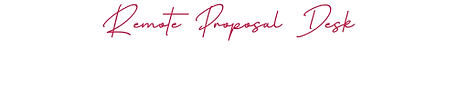
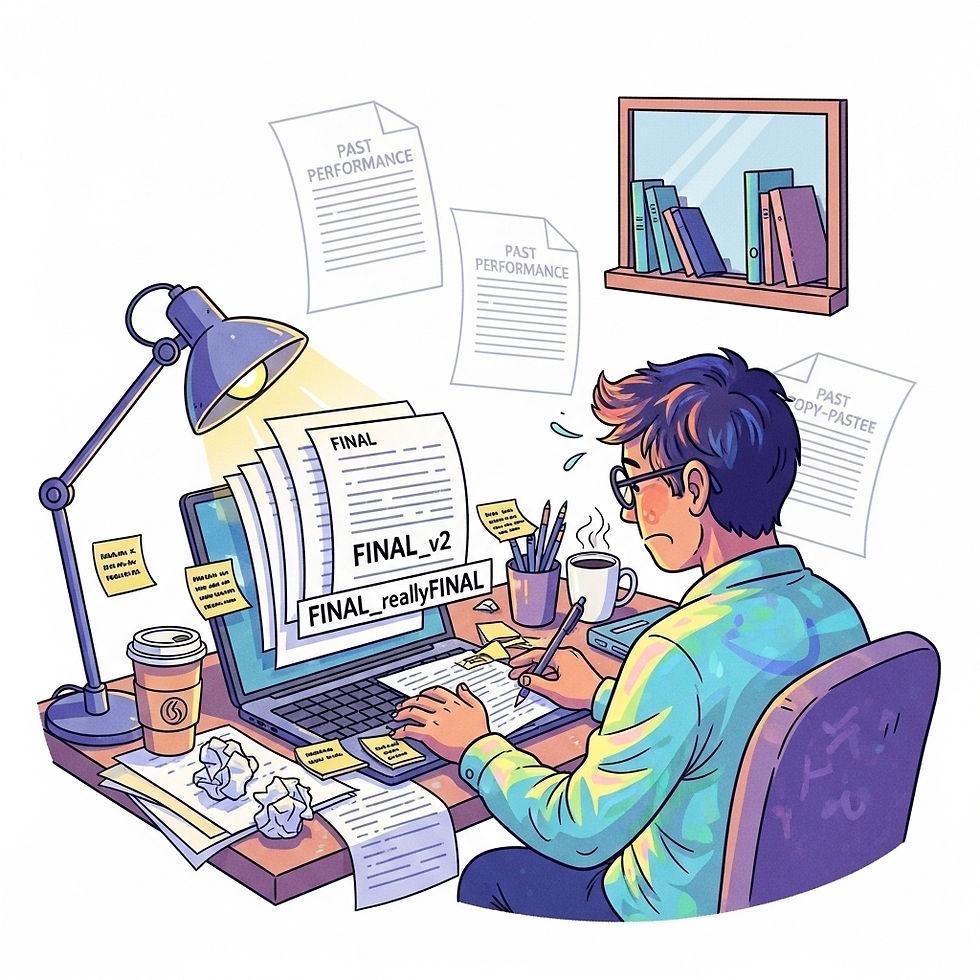


Comments